Where to Find WEP Key on Vista
5 posts •
Page 1 of 1
Where to Find WEP Key on Vista
I've been trying to find my wireless internet router's WEP key in order to connect my DS to the internet. Does anyone know how to do so on Vista?
"For I am convinced that neither death nor life, neither angels nor demons, neither the present nor the future, nor any powers, neither height nor depth, nor anything else in all creation, will be able to separate us from the love of God that is in Christ Jesus our Lord." [SIZE="2"]Romans 8:38-39 (NIV)[/SIZE]
-

OfficerSting - Posts: 52
- Joined: Fri Apr 16, 2010 7:07 pm
Maybe you can get to it through the router's website. Try 192.168.0.1 and see if you can get it through that. I'm not sure if it would be your exact router but that's always how I got through to it.

-
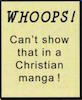
Ante Bellum - Posts: 1347
- Joined: Tue Apr 07, 2009 2:59 pm
- Location: E U R O B E A T H E L L
When you had set up your router, you set the password for it. If it was WEP you should have recorded it somewhere. Maybe check with your router documentation? Whoever set it up might have written it down there.
-

Etoh*the*Greato - Posts: 2618
- Joined: Tue Feb 20, 2007 12:46 pm
- Location: Missouri
Go to the Network Sharing Centre in Control Panel, click "Manage wireless networks" on the side, double-click the wireless network, go to the Security tab, and tick the "Show characters" check box.
Oops, that's on Win 7... Vista should be fairly similar.
Oops, that's on Win 7... Vista should be fairly similar.
Everywhere like such as, and MOES.
"Expect great things from God; attempt great things for God." - William Carey
"Expect great things from God; attempt great things for God." - William Carey
-

Warrior4Christ - Posts: 2045
- Joined: Sat Aug 20, 2005 8:10 pm
- Location: Carefully place an additional prawn on the barbecue
Right now Windows 7 is the only Windows that lets you "show characters" on your old wireless key. Vista and the others intentionally make this pretty hard.
Your best bet is accessing the router settings like the other folks said, but if you got your router from your internet company it's probably got a sticker on it with your key. If accessing or resetting the router is absolutely not an option, I've seen a tool floating around that can grab the key from your computer called wirelesskeyview. I tried it on my own Vista computer and it worked fine.
Your best bet is accessing the router settings like the other folks said, but if you got your router from your internet company it's probably got a sticker on it with your key. If accessing or resetting the router is absolutely not an option, I've seen a tool floating around that can grab the key from your computer called wirelesskeyview. I tried it on my own Vista computer and it worked fine.
-

Cap'n Nick - Posts: 1008
- Joined: Sat Nov 13, 2004 10:00 am
- Location: Kojima, Japan
5 posts •
Page 1 of 1
Who is online
Users browsing this forum: No registered users and 167 guests






